Quick Search#
At the top of many of the panels in MyMoney is a search box:
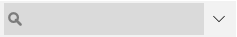
This provides simple search capability. You can enter any search string, hit ENTER and see a filtered list of transactions.
When a filtering search is in effect a close box appears:
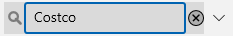
If you click that close box, the filter is removed and all the hidden transactions are returned to view.
The matching is case-insensitive.
The search can be a boolean expression containing the following:
not#
Negates the set matched by expression on the right hand side.
!#
Same as "not"
and#
Finds items that have both strings
&#
Same as "and"
or#
Finds items that have either string
|#
Same as "or"
()#
Parentheses can group sub expressions
" "#
Quotes can escape the above special symbols so they are matched as literals
*#
If your search starts with asterix (*), it will search all accounts rather than the currently selected account.
For example:#
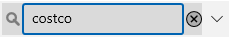
find any transaction containing the string “costco” in any combination of upper or lower case.
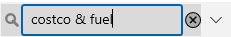
find any transaction containing "costco" and "fuel", this is different from the above since the words could be anywhere in the string, not necessarily next to each other.
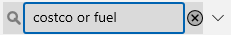
find any transaction containing either "costco" or "fuel" so now you might see fuel from other sources added to the matching transactions.
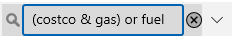
Find transactions containing both "costco" and "gas" or the word "fuel", so now you have just gas related transactions.
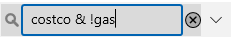
Find transactions containing the string "costco" but not the string "gas" so now you have all the other Costco transactions not involving buying gas.
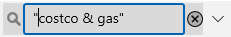
Find transactions containing the literal string "costco &gas". So the ampersand here is not treated as a logical operation because of the double quotes.
You can also do more Advanced Queries to find a specific set of transactions.
See also Filtering.