Unaccepted Report#
This Unaccepted report from the Reports menu shows you a list of all transactions across all accounts that have not been marked as accepted.
"Unaccepted" transactions are marked in bold from the time it was download or imported. You can right click a transaction and select "Toggle Accept" to mark it as accepted, or you can use CTRL+SPACE.
It is good practice to double check all unaccepted transactions to ensure they do not represent credit fraud. One sure way to do that is match the transaction with a receipt you have on hand. Any transaction you do not recognize needs to be challenged at your credit card institution before 60 days (sometimes less than 60 days). So it is good to be on top of this.
You can also view unaccepted transactions in the selected account using this filter drop down at the top of the transaction view:
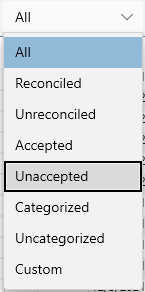
And this filter provides some other handy options.
See also Filtering